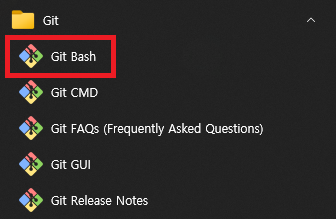Git 사용자 name과 email 변경
1. Git Bash 실행
2. 설정 정보 확인
1) System 설정 정보
- name
1
$ git config --system user.name
1
$ git config --system user.email
2) Global 설정 정보
- name
1
$ git config --global user.name
1
$ git config --global user.email
3) Local 설정 정보
- name
1
$ git config --local user.name
1
$ git config --local user.email
3. 정보 변경
1) System 정보 변경
- name
1
$ git config --system user.name 계정명
1
$ git config --system user.email 이메일
2) Global 정보 변경
- name
1
$ git config --global user.name 계정명
1
$ git config --global user.email 이메일
3) Local 정보 변경
- name
1
$ git config --local user.name 계정명
1
$ git config --local user.email 이메일
[출처 및 참고]
This post is licensed under CC BY 4.0 by the author.