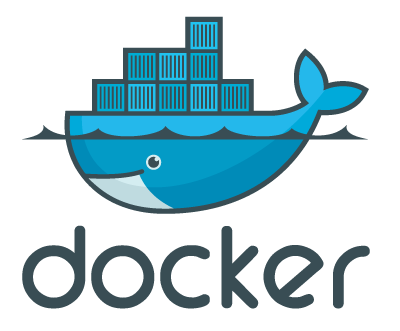실행 중인 Docker Container 명령 실행
1. docker exec 설명
실행 중인 Docker Container에 명령 실행
2. 실행 중인 docker 이미지 확인
1
[root@localhost ~]# docker ps -a
3. Container 접속
1
[root@localhost ~]# docker exec -it [CONTAINER_ID or NAMES] /bin/bash
4. 옵션
| 옵션 | 설명 |
|---|---|
| –detach , -d | 분리 모드: 백그라운드에서 명령 실행 |
| –detach-keys | 컨테이너를 분리하기 위한 키 시퀀스 재정의 |
| –env , -e | 환경 변수 설정 |
| –env-file | 환경 변수 파일에서 읽기 |
| –interactive , -i | 부착되지 않은 경우에도 SDDIN을 열어 둔다 |
| –privileged | 명령에 확장 권한 부여 |
| –tty , -t | pseudo-TTY 할당 |
| –user , -u | 사용자 이름 또는 UID (형식: <name|uid>[:<group|gid>]) |
| –workdir , -w | 컨테이너 내부의 작업 디렉터리 |
[출처 및 참고]
This post is licensed under CC BY 4.0 by the author.