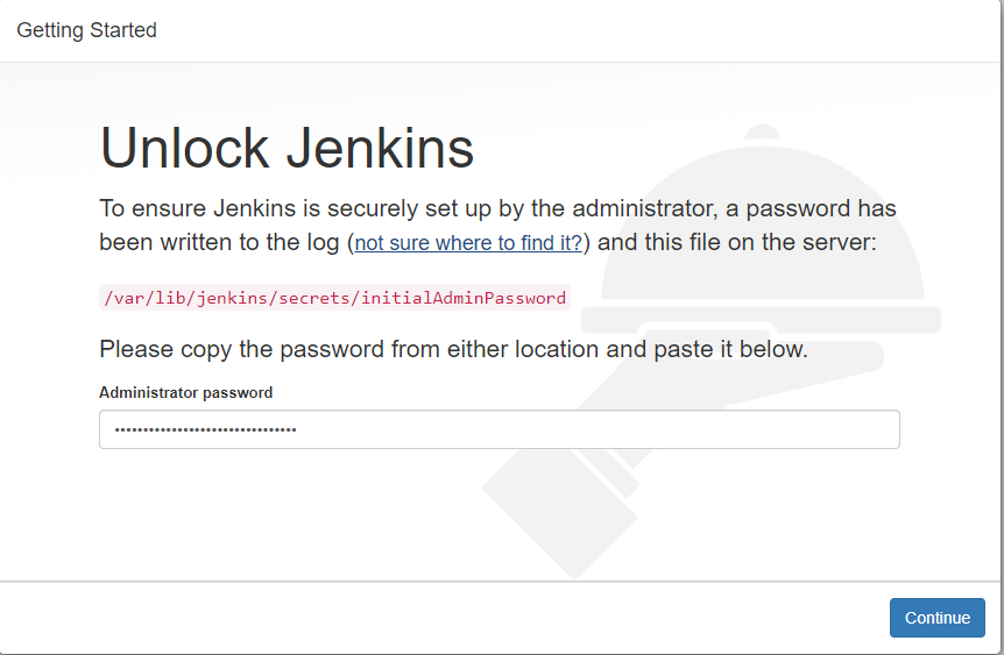Docker Compose를 이용하여 애플리케이션 설치
1. Compose 파일에 설치 서비스 정의
1) Jenkins, GitLab 설정
- docker-compose.yml
1
2
3
4
5
6
7
8
9
10
11
12
13
14
15
16
17
18
19
20
21
22
23
24
25
26
27
28
29
30
31
version: "3.9"
services:
jenkins:
image: 'jenkins/jenkins:latest'
restart: always
container_name: 'jenkins'
ports:
- '9080:8080'
- '50000:50000'
volumes:
- '/var/jenkins_home/data:/var/jenkins_home'
- '/var/run/docker.sock:/var/run/docker.sock'
environment:
TZ: "Asia/Seoul"
gitlab:
image: 'gitlab/gitlab-ce:latest'
restart: always
container_name: 'gitlab'
hostname: '127.0.0.1'
environment:
GITLAB_OMNIBUS_CONFIG: |
external_url 'http://127.0.0.1:8929'
gitlab_rails['gitlab_shell_ssh_port'] = 2224
ports:
- '8929:8929'
- '2224:22'
volumes:
- '/srv/gitlab/config:/etc/gitlab'
- '/srv/gitlab/logs:/var/log/gitlab'
- '/srv/gitlab/data:/var/opt/gitlab'
2. 실행
1) 서비스 실행
1
[root@localhost ~]# docker-compose up
2) 백그라운드 실행
1
[root@localhost ~]# docker-compose up -d
3) 실행중인 항목 확인
1
[root@localhost ~]# docker-compose ps
4) 컨테이너 중지
1
[root@localhost ~]# docker-compose stop
3. 접속
1) Jenkins
http://localhost:9080
2) GitLab
http://localhost:8929
[출처 및 참고]
This post is licensed under CC BY 4.0 by the author.