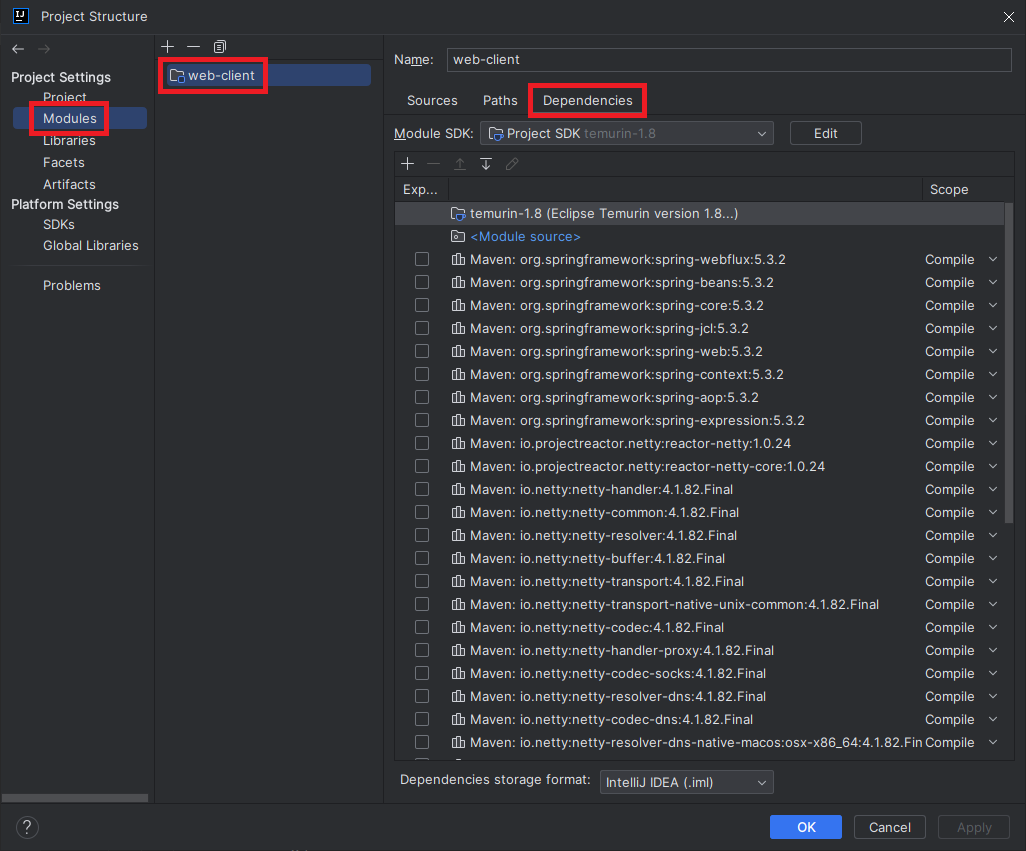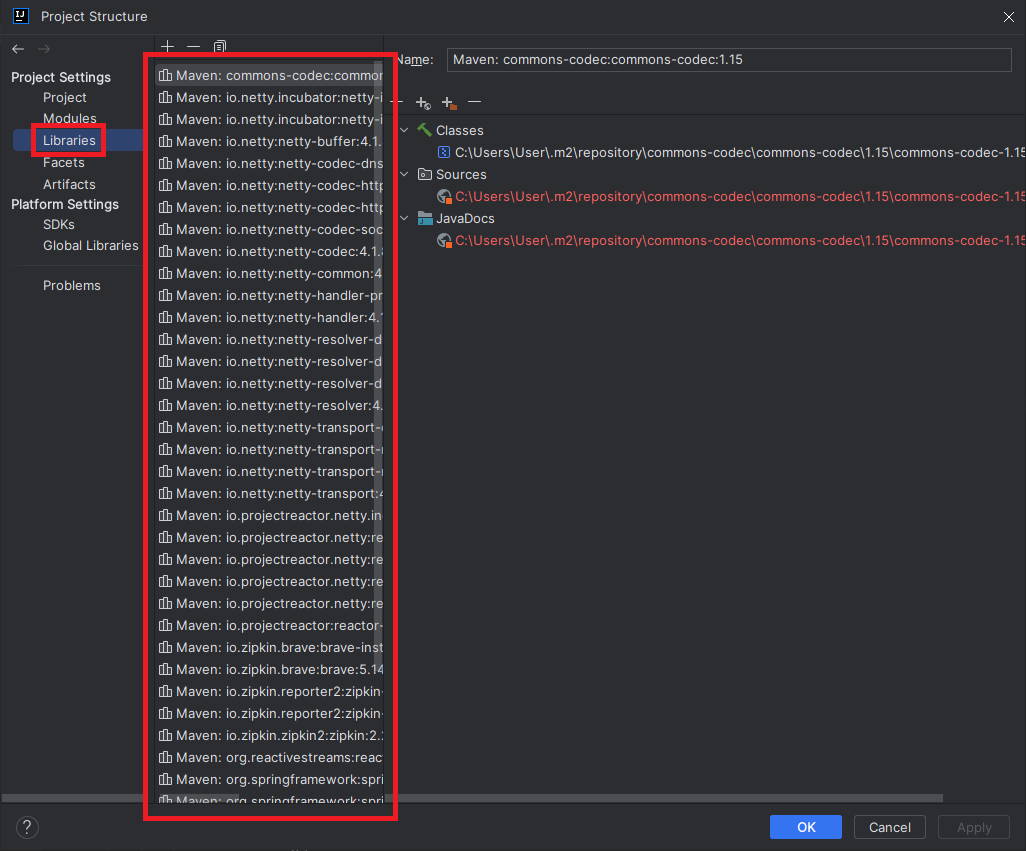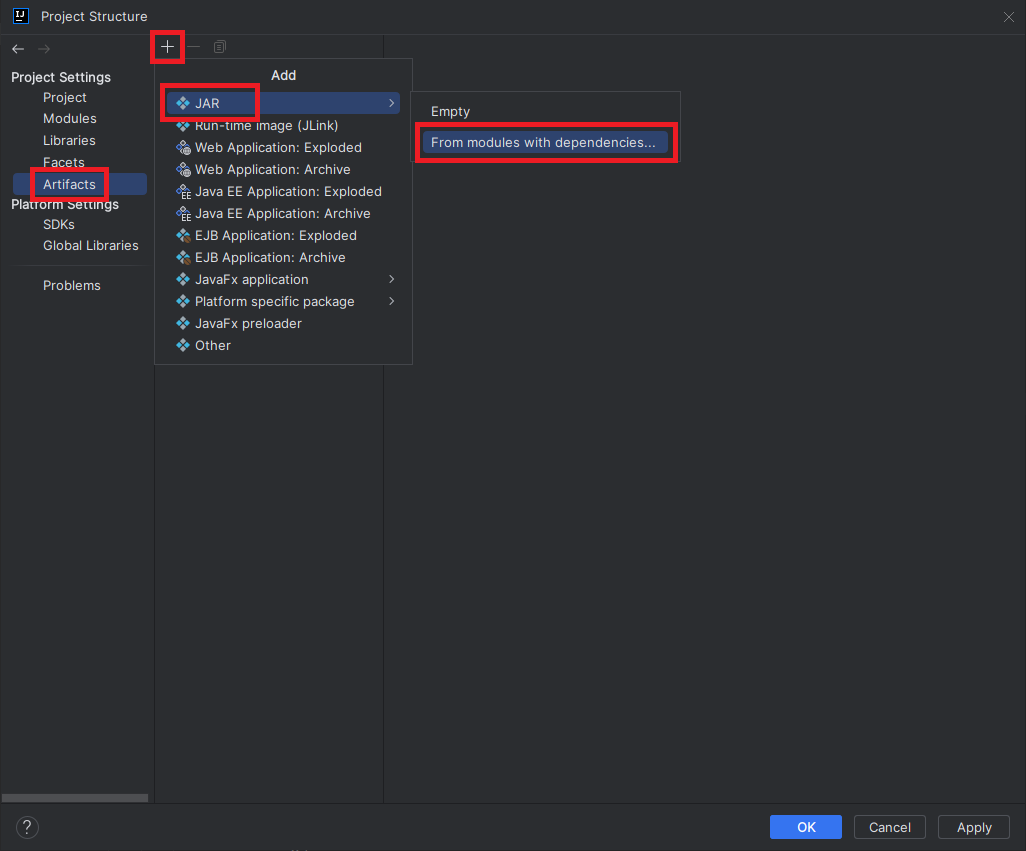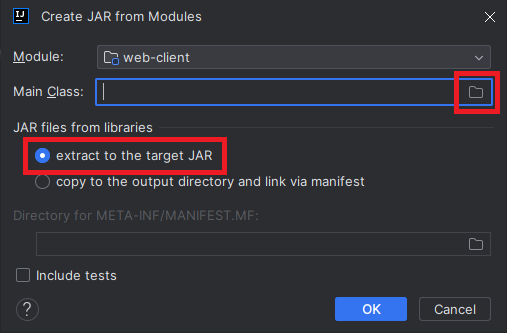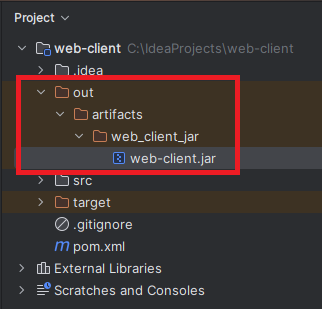IntelliJ 외부 라이브러리 추가하여 배포
1. Project Structure 이동
- File → Project Structure
2. Dependencies 확인
3. Libraries 확인
4. Artifacts 추가
- JAR → From modules with dependencies
5. Create JAR from Modules
Main Class 선택
extract to the target JAR 선택
6. Main Class 선택
7. Artifacts 추가 라이브러리 확인
8. Build
9. JAR 파일 배포 확인
- 생성된 out 폴더 확인
[출처 및 참고]
This post is licensed under CC BY 4.0 by the author.