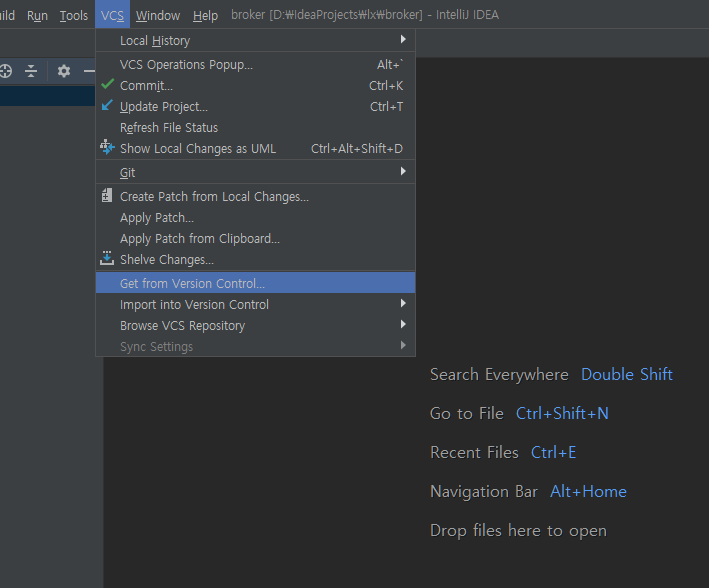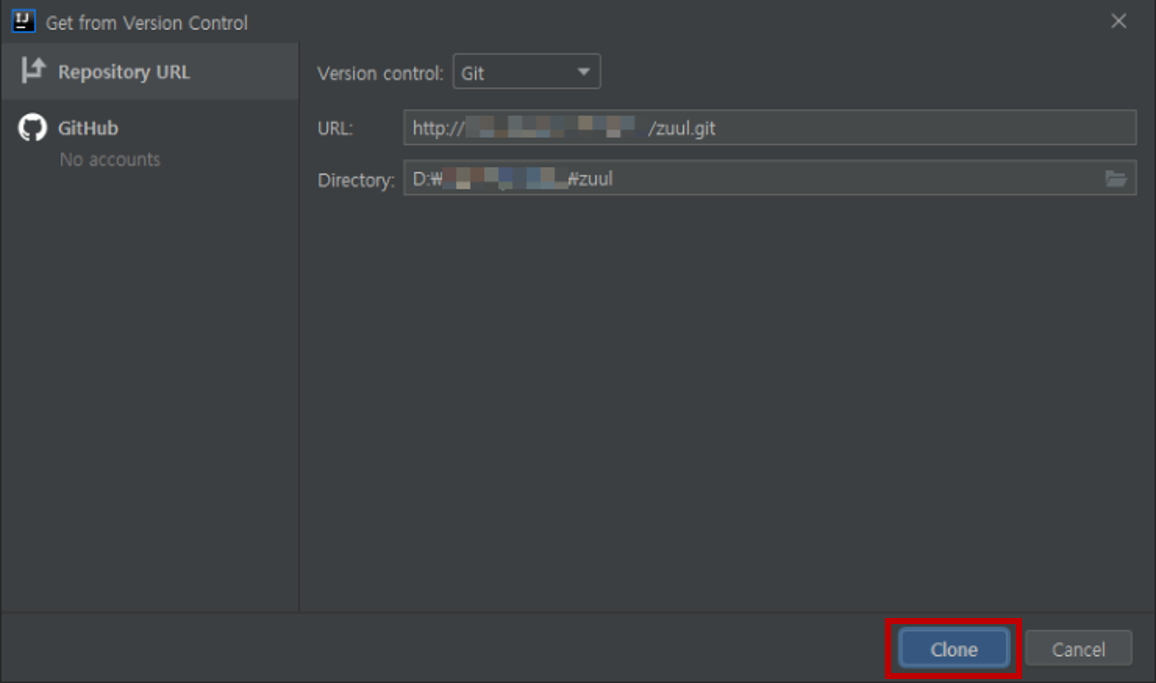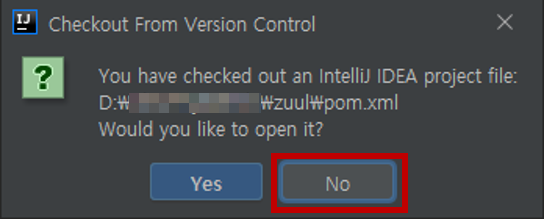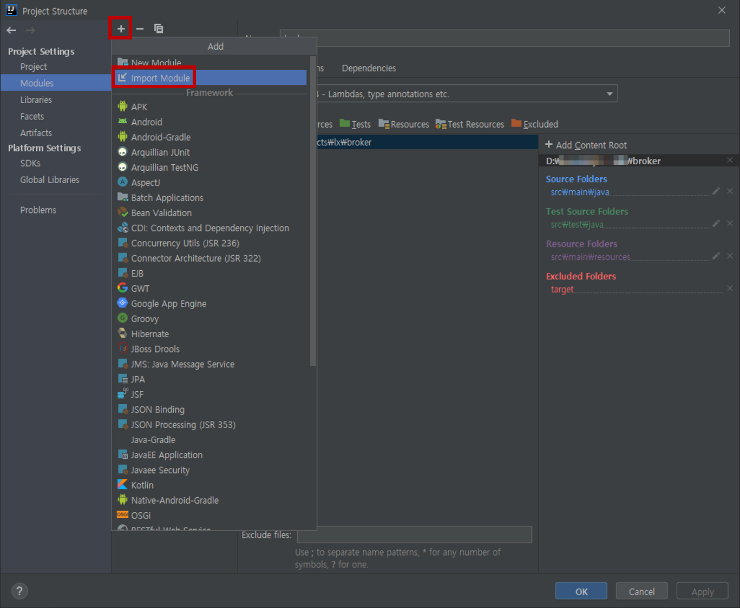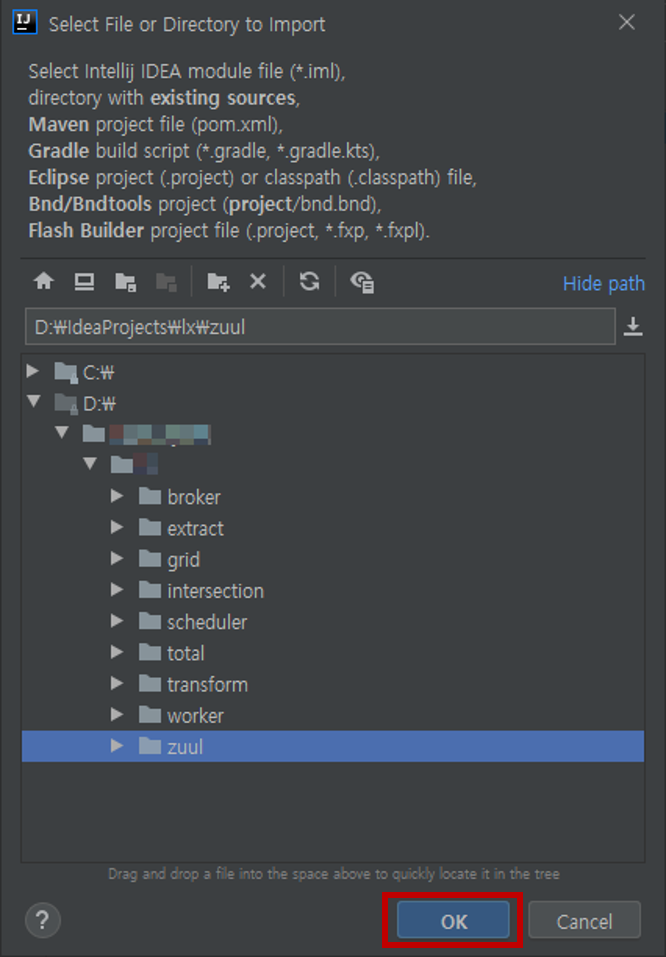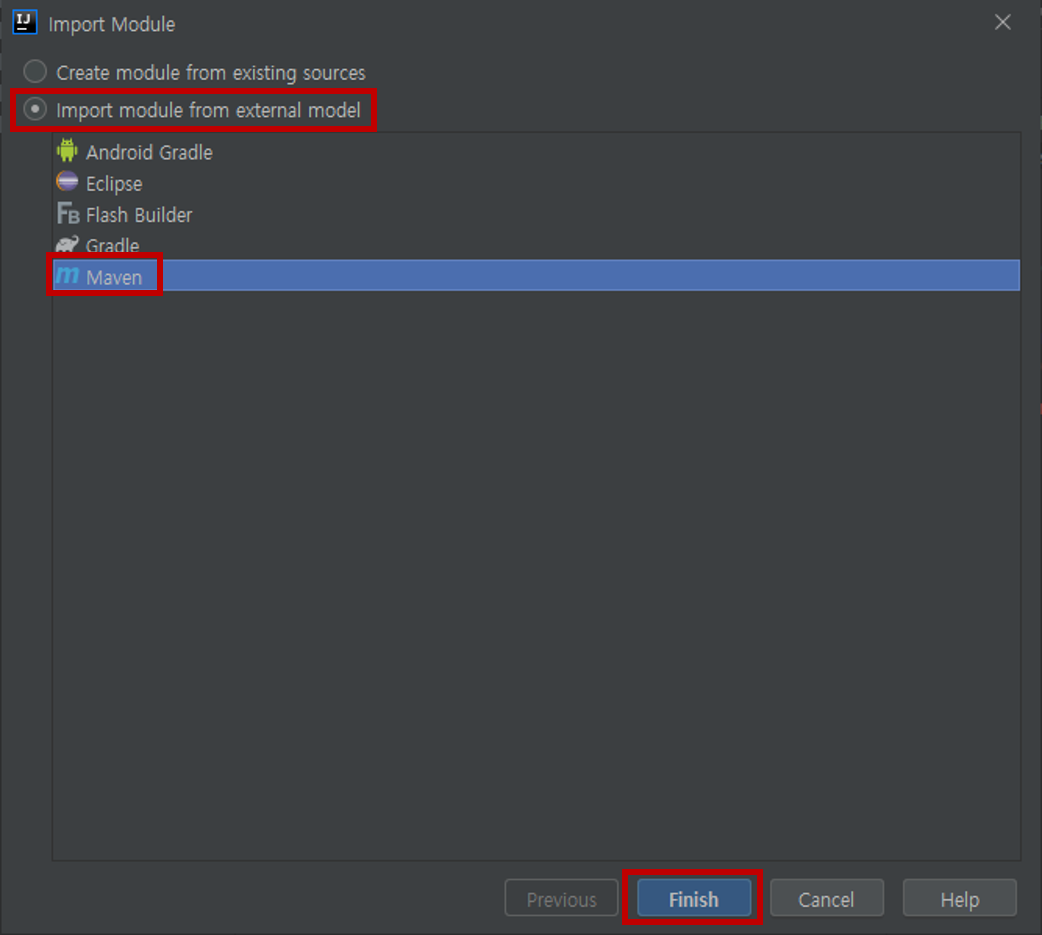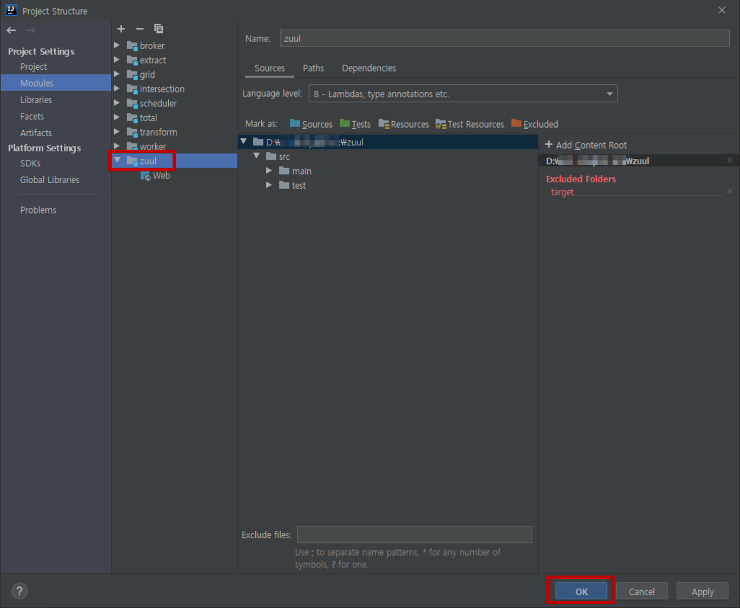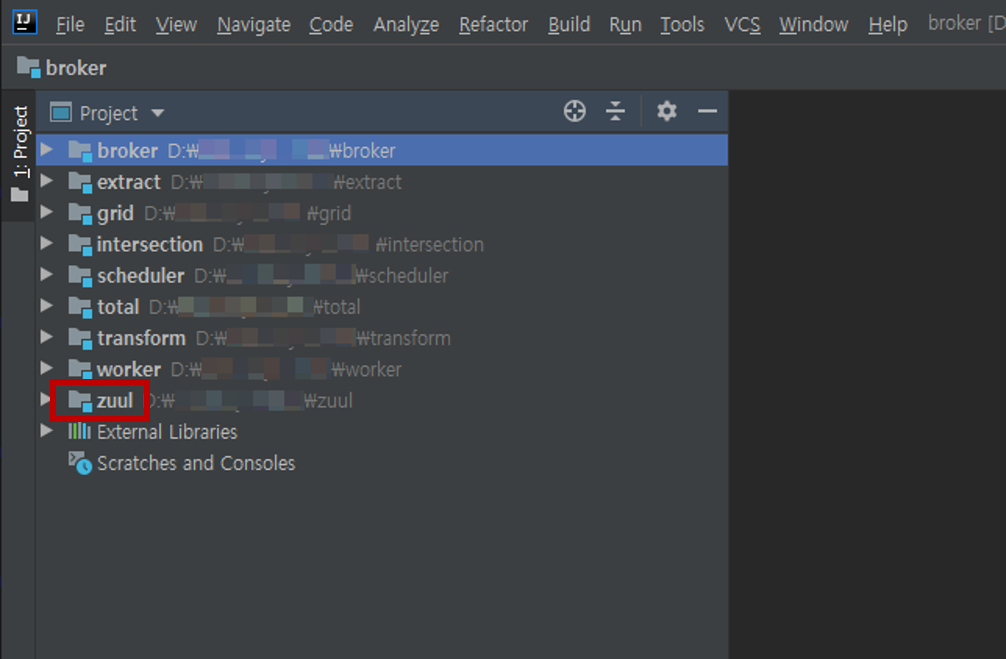IntelliJ GitLab 프로젝트 받기 및 모듈 추가
IntelliJ에서 GitLab 프로젝트 받기 및 모듈 추가 방법
1. VCS → Get from Version Control
2. Git URL 및 Directory 설정
3. 새로운 인텔리제이 창 열기 여부 확인
- 단일 모듈은 yes, 기존 모듈에 추가는 no
4. Project Structure 창 열기 (ctrl + alt + shift + s) 및 Add
- Import Directory 선택
- Import Module 선택
- Project Structure에 추가된 모듈 확인
5. Project 창에 추가된 모듈 확인
This post is licensed under CC BY 4.0 by the author.