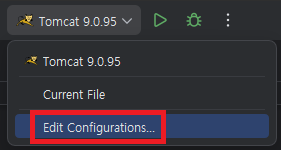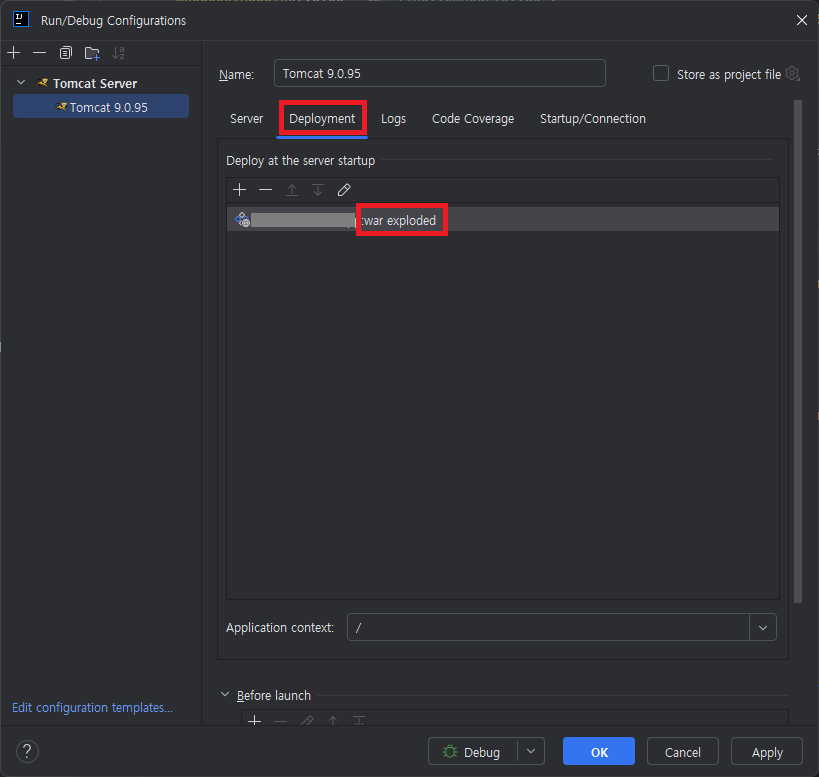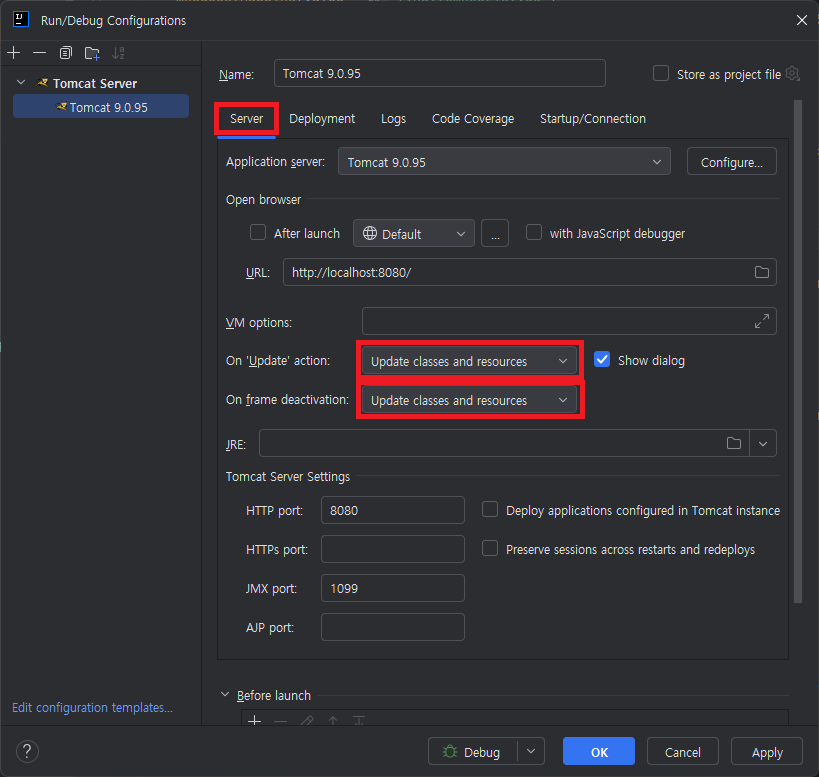IntelliJ JSP 수정시 자동 업데이트
1. 자동 업데이트 설정
웹 개발시 HTML 및 JSP를 수정하면 자동으로 수정된 내용이 업데이트 되도록 설정하는 방법이다.
1) Edit Configurations
위쪽 Edit Configurations을 선택한다.
2) war exploded 확인
Deployment에서 “war exploded”로 설정되어 있는지 확인한다. “war”로 되어있는 경우 ‘Update classes and resourcesr’가 나타나지 않는다.
3) Server 설정
Server에서 “On Update action”과 “On frame deactivation”을 “Update classes and resources”로 변경한다.
[출처 및 참고]
This post is licensed under CC BY 4.0 by the author.