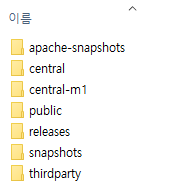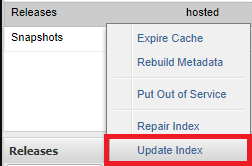Nexus Repository에 Library 일괄 등록
1. Library 일괄 등록
Nexus Repository Manager를 사용해 등록 하는 방법과 스토리지에 직접 넣는 방법이 있다.
등록해야되는 Library가 많을 경우 스토리지에 직접 넣는 방법을 추천한다.
2. 등록 방법
1) Repository 직접 등록
- 설치 폴더
nexus-버전 폴더는 Nexus Repository 실행에 관련된 폴더이며, sonatype-work 폴더는 Repository 관리 폴더이다.
/sonatype-work/nexus/storage 경로에 Repository 목록이 나온다.
등록하려는 Repository에 라이브러리 복사 후 Nexus Repository Manager에서 해당 Repository를 Update Index를 선택한다. 등록한 파일이 갱신되어 Nexus에 적용된다.
2) Shell Script
로컬 레파지토리 최상단에서 해당 파일을 생성하고 수행하면 경로에 따라 파일 목록을 텍스트 형태로 생성하고 Nexus REST API를 통해 업로드 하는 형태이다.
nexus_bulk_upload.sh
1
2
3
4
5
6
7
8
9
10
11
12
13
14
#!/bin/bash
files="./files.out"
username="admin"
password="admin123"
nexusurl="http://{넥서스IP}:{넥서스Port}/repository/nexus/"
find . -name '*.*' -type f | cut -c 3- | grep "/" > $files
while read i; do
echo "upload $i to $nexusurl"
curl -v -u $username:$password --upload-file $i "$nexusurl$i"
done <$files
username과 password는 넥서스 로그인 아이디와 패스워드이다.
로컬 메이븐 Repository 디렉터리로 이동하여 Git Bash를 열고, nexus_bulk_upload.sh 파일을 실행한다.
[출처 및 참고]
This post is licensed under CC BY 4.0 by the author.