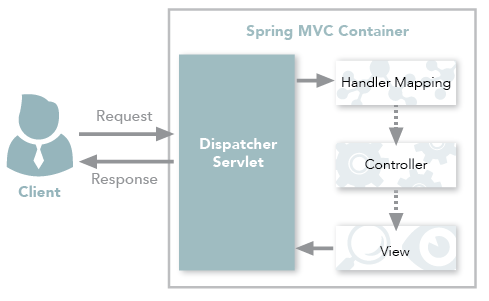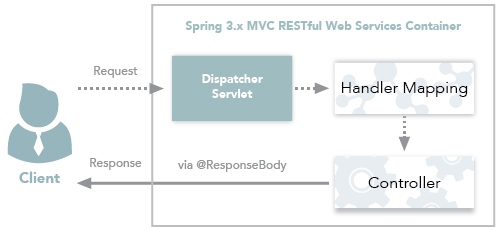Spring Boot Json 응답
1. @Controller(Spring MVC Controller)
1) Controller - View
Spring MVC의 @Controller는 주로 View를 반환하기 위해 사용한다. 아래와 같은 과정을 통해 Spring MVC Container는 Client의 요청으로부터 View를 반환한다.
Client는 URI 형식으로 웹 서비스에 요청을 보낸다.
Mapping되는 Handler와 그 Type을 찾는 DispatcherServlet이 요청을 인터셉트한다.
Controller가 요청을 처리한 후에 응답을 DispatcherServlet으로 반환하고, DispatcherServlet은 View를 사용자에게 반환한다.
2) Controller - Data
Spring MVC의 컨트롤러에서도 Data를 반환해야 하는 경우도 있다.
Spring MVC의 컨트롤러에서는 데이터를 반환하기 위해 @ResponseBody 어노테이션을 활용해주어야 한다.
이를 통해 Controller도 Json 형태로 데이터를 반환할 수 있다.
Client는 URI 형식으로 웹 서비스에 요청을 보낸다.
Mapping되는 Handler와 그 Type을 찾는 DispatcherServlet이 요청을 인터셉트한다.
@ResponseBody를 사용하여 Client에게 Json 형태로 데이터를 반환한다.
2. @RestController(Spring Restful Controller)
@RestController는 Spring MVC Controlle에 @ResponseBody가 추가된 것이다. 주 용도는 Json 형태로 객체 데이터를 반환하는 것이다.
Client는 URI 형식으로 웹 서비스에 요청을 보낸다.
Mapping되는 Handler와 그 Type을 찾는 DispatcherServlet이 요청을 인터셉트한다.
RestController는 해당 요청을 처리하고 데이터를 반환한다.
3. Gson 사용
@RestController와 @ResponseBody로 해결할 수 있으면 좋지만, Json 객체를 직접 만들어야 할 때가 발생한다.
JsonObject를 사용해서 Json 객체를 직접 만들 수 있고, JsonArray를 사용하여 배열도 담을 수 있다.
- 샘플 데이터
1
2
3
4
5
6
7
8
9
10
11
12
13
14
15
16
17
CREATE TABLE customer
(
customer_id INT NOT NULL,
first_name VARCHAR(40) NOT NULL,
last_name VARCHAR(20) NOT NULL,
company VARCHAR(80),
address VARCHAR(70),
city VARCHAR(40),
state VARCHAR(40),
country VARCHAR(40),
postal_code VARCHAR(10),
phone VARCHAR(24),
fax VARCHAR(24),
email VARCHAR(60) NOT NULL,
support_rep_id INT,
CONSTRAINT pk_customer PRIMARY KEY (customer_id)
);
- Maven
1
2
3
4
5
<dependency>
<groupId>com.google.code.gson</groupId>
<artifactId>gson</artifactId>
<version>2.8.5</version>
</dependency>
- Controller
1
2
3
4
5
6
7
8
9
10
11
12
13
14
15
16
17
18
19
20
21
22
23
24
25
26
27
28
29
30
31
32
33
34
35
36
37
38
39
40
41
42
43
44
45
46
47
48
49
50
51
52
53
54
import com.example.backend.service.SearchService;
import com.example.backend.vo.SearchVO;
import com.google.gson.JsonArray;
import com.google.gson.JsonObject;
import org.springframework.beans.factory.annotation.Autowired;
import org.springframework.web.bind.annotation.GetMapping;
import org.springframework.web.bind.annotation.RequestParam;
import org.springframework.web.bind.annotation.ResponseBody;
import org.springframework.web.bind.annotation.RestController;
import java.util.List;
@RestController
public class SearchController {
@Autowired
SearchService searchService;
@GetMapping(value = "/getSearchVal")
public String getSearchVal(SearchVO searchVO, @RequestParam("searchKwd") String searchKwd, @RequestParam("viewCnt") int viewCnt, @RequestParam("pageNum") int pageNum) {
searchVO.setSearchKwd(searchKwd);
searchVO.setViewCnt(viewCnt);
searchVO.setPageNum(pageNum);
List<SearchVO> searchValList = searchService.getSearchVal(searchVO);
JsonObject obj = new JsonObject();
obj.addProperty("title", "검색");
JsonArray jsonArray = new JsonArray();
for (SearchVO vo : searchValList) {
JsonObject jsonObject = new JsonObject();
jsonObject.addProperty("customer_id", vo.getCustomerId());
jsonObject.addProperty("first_name", vo.getFirstName());
jsonObject.addProperty("last_name", vo.getLastName());
jsonObject.addProperty("company", vo.getCompany());
jsonObject.addProperty("address", vo.getAddress());
jsonObject.addProperty("city", vo.getCity());
jsonObject.addProperty("state", vo.getState());
jsonObject.addProperty("country", vo.getCountry());
jsonObject.addProperty("postal_code", vo.getPostalCode());
jsonObject.addProperty("phone", vo.getPhone());
jsonObject.addProperty("fax", vo.getFax());
jsonObject.addProperty("email", vo.getEmail());
jsonObject.addProperty("support_rep_id", vo.getSupportRepId());
jsonArray.add(jsonObject);
}
obj.add("data", jsonArray);
return obj.toString();
}
}
- VO
1
2
3
4
5
6
7
8
9
10
11
12
13
14
15
16
17
18
19
20
21
22
23
24
25
26
27
28
29
30
31
32
33
34
35
36
37
38
39
40
41
42
43
44
45
46
47
48
49
50
51
52
53
54
55
56
57
58
59
60
61
62
63
64
65
66
67
68
69
70
71
72
73
74
75
76
77
78
79
80
81
82
83
84
85
86
87
88
89
90
91
92
93
94
95
96
97
98
99
100
101
102
103
104
105
106
107
108
109
110
111
112
113
114
115
116
117
118
119
120
121
122
123
124
125
126
127
128
129
130
131
132
133
134
135
136
137
138
139
140
141
142
143
144
145
146
147
148
public class SearchVO {
private String searchKwd;
private int viewCnt;
private int pageNum;
private String customerId;
private String firstName;
private String lastName;
private String company;
private String address;
private String city;
private String state;
private String country;
private String postalCode;
private String phone;
private String fax;
private String email;
private String supportRepId;
public String getSearchKwd() {
return searchKwd;
}
public void setSearchKwd(String searchKwd) {
this.searchKwd = searchKwd;
}
public int getViewCnt() {
return viewCnt;
}
public void setViewCnt(int viewCnt) {
this.viewCnt = viewCnt;
}
public int getPageNum() {
return pageNum;
}
public void setPageNum(int pageNum) {
this.pageNum = pageNum;
}
public String getCustomerId() {
return customerId;
}
public void setCustomerId(String customerId) {
this.customerId = customerId;
}
public String getFirstName() {
return firstName;
}
public void setFirstName(String firstName) {
this.firstName = firstName;
}
public String getLastName() {
return lastName;
}
public void setLastName(String lastName) {
this.lastName = lastName;
}
public String getCompany() {
return company;
}
public void setCompany(String company) {
this.company = company;
}
public String getAddress() {
return address;
}
public void setAddress(String address) {
this.address = address;
}
public String getCity() {
return city;
}
public void setCity(String city) {
this.city = city;
}
public String getState() {
return state;
}
public void setState(String state) {
this.state = state;
}
public String getCountry() {
return country;
}
public void setCountry(String country) {
this.country = country;
}
public String getPostalCode() {
return postalCode;
}
public void setPostalCode(String postalCode) {
this.postalCode = postalCode;
}
public String getPhone() {
return phone;
}
public void setPhone(String phone) {
this.phone = phone;
}
public String getFax() {
return fax;
}
public void setFax(String fax) {
this.fax = fax;
}
public String getEmail() {
return email;
}
public void setEmail(String email) {
this.email = email;
}
public String getSupportRepId() {
return supportRepId;
}
public void setSupportRepId(String supportRepId) {
this.supportRepId = supportRepId;
}
}
- SQL
1
2
3
4
5
6
7
8
9
10
11
12
13
14
15
16
17
18
19
20
21
22
<select id="getSearchVal" resultType="com.example.backend.vo.SearchVO">
select
customer_id
, first_name
, last_name
, company
, address
, city
, state
, country
, postal_code
, phone
, fax
, email
, support_rep_id
from
customer
where
(company like '%${searchKwd}%')
order by customer_id asc
limit #{viewCnt} offset (#{pageNum} - 1) * #{viewCnt}
</select>
- 결과
- 요청 URL:
http://localhost:8080/getTableVal?searchKwd=회사&viewCnt=10&pageNum=1
- 요청 URL:
1
2
3
4
5
6
7
8
9
10
11
12
13
14
15
16
17
18
19
20
21
22
23
24
25
26
27
28
29
30
31
32
{
"title": "키워드 검색",
"data": [{
"customer_id": "1",
"first_name": "Ahn",
"last_name": "Hyosik",
"company": "(주)우리회사",
"address": "서울시 강남구",
"city": "서울",
"state": "activation",
"country": "대한민국",
"postal_code": "06000",
"phone": "010-1234-5678",
"fax": "02-1111-2222",
"email": "hsahn@email.com",
"support_rep_id": "2"
}, {
"customer_id": "2",
"first_name": "Shin",
"last_name": "Yujin",
"company": "(주)월드회사",
"address": "서울시 송파구",
"city": "서울",
"state": "activation",
"country": "대한민국",
"postal_code": "05500",
"phone": "010-2345-6789",
"fax": "02-2222-3333",
"email": "yjshin@email.com",
"support_rep_id": "1"
}]
}