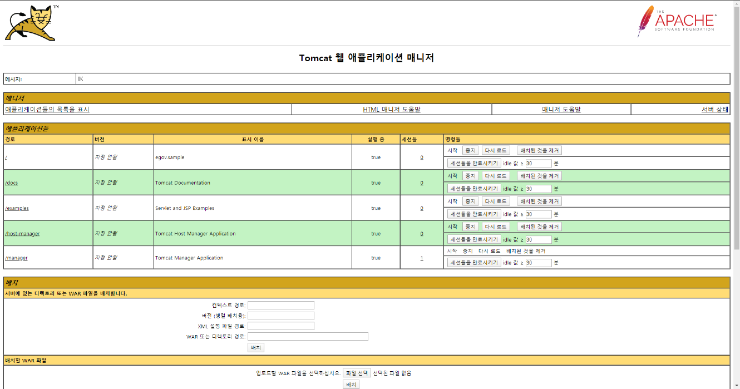Tomcat Manager 설정 (403 Access Denied)
Jenkins에서 war 파일 배포를 위해 manager 접속이 필요하다. manager 기능은 보안 문제 때문에 기본적으로 막혀 있다. 설정 없이 접속을 하면 403 Access Denied 에러가 나기 때문에 아래 설정이 필요하다.
1. conf 디렉터리 tomcat-users.xml 설정
- 편집
1
[root@localhost apache-tomcat-9.0.34]# vi conf/tomcat-users.xml
- 추가
1
2
3
4
5
6
7
8
9
10
11
12
13
14
15
16
<tomcat-users xmlns="http://tomcat.apache.org/xml"
xmlns:xsi="http://www.w3.org/2001/XMLSchema-instance"
xsi:schemaLocation="http://tomcat.apache.org/xml tomcat-users.xsd"
version="1.0">
<role rolename="admin"/>
<role rolename="admin-gui"/>
<role rolename="admin-script"/>
<role rolename="manager"/>
<role rolename="manager-gui"/>
<role rolename="manager-script"/>
<role rolename="manager-jmx"/>
<role rolename="manager-status"/>
<user username="유저명" password="비밀번호" roles="admin,manager,admin-gui,admin-script,manager-gui,manager-script,manager-jmx,manager-status" />
</tomcat-users>
2. manager 디렉터리 context.xml 설정
- 편집
1
[root@localhost apache-tomcat-9.0.34]# vi webapps/manager/META-INF/context.xml
- 설정
1
2
3
4
5
6
7
<Context antiResourceLocking="false" privileged="true" >
<Valve className="org.apache.catalina.valves.RemoteAddrValve"
allow=".*" />
<Manager sessionAttributeValueClassNameFilter="java\.lang\.(?:Boolean|Integer|Long|Number|String)|org\.apache\.catalina\.filters\.CsrfPreventionFilter\$LruCache(?:\$1)?|java\.util\.(?:Linked)?HashMap"/>
</Context>
3. 접속 확인
http://서버주소:8080/manager/html
[출처 및 참고]
This post is licensed under CC BY 4.0 by the author.